Introduction to Chef: Automating Configuration Management
Chef is a popular configuration management tool used in software development and IT operations. It allows developers and system administrators to automate the process of deploying and managing software and infrastructure in a consistent and repeatable way. In this blog post, I'll provide an overview of Chef.
Configuration Management Tool
It is a method through which we can automate admin tasks. Configuration Management tool turns your code into Infrastructure. So your code would be repeatable, testable and versionable.
Push-based and pull-based are two different models of configuration management.
Push based Model
In this type of configuration management tool, the main server (where the configuration data is stored) pushes the configuration to the nodes.
example - Ansible, Saltstack
Pull based Model
In this type of configuration management tool, the nodes check with the server periodically and fetches the configuration from it.
example - Chef, Puppet
Advantages of Configuration Management Tool
Complete Automation
Increase uptime
Improve Performance
Ensure Compliance
Prevent Errors
Reduce Cost
What is Chef?
Chef is a configuration management tool that automates the process of configuring and maintaining servers, workstations, and other infrastructure as code. With Chef, developers and system administrators can define the configuration of their infrastructure using a simple, declarative language, and then use Chef to apply those configurations across a large number of systems.
How Does Chef Work?
Chef follows a "pull" model of configuration management. That is, each system pulls its configuration from a centralized Chef server, which contains the desired state of the system. Chef then applies the configuration to the system, ensuring that it matches the desired state.
Chef Architecture
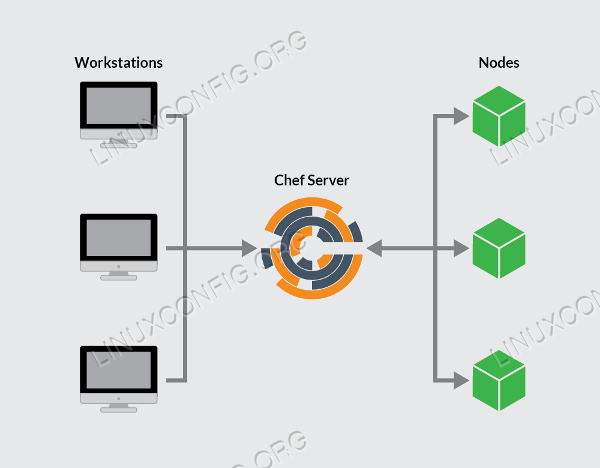
Components of Chef
Workstation
Workstations are personal computers or virtual servers where all configuration code is created , tested or changed.
Devops Engineer actually sits here and write codes. This code is called Recipe.
A collection of Recipes are known as cookbook.
Workstation communicate with chef server using Knife.
Knife is a command line tool that uploads the cookbook to the server.
Chef-Server
The Chef-server is the middleman between the workstation and the nodes.
All the cookbooks are stored here.
Servers may be hosted locally or remotely.
Node
Nodes are the system that requires the configuration.
Ohai fetches the current state of the node its located in.
Node communicate with the chef-server using the chef-client.
Each node can have a different configuration required.
Chef client is installed on every node.
Chef client will
Gather Current System Configuration.
Download the desired system configuration from chef-server.
Configure the node such that it adhere to the policy.
Ohai
Maintain current state information of chef node.
Key Features of Chef
Chef offers a range of powerful features that make it a popular choice for automating configuration management, including:
Configuration as Code: Chef allows developers and system administrators to define their infrastructure as code, making it easy to version, test, and manage changes.
Cross-Platform Support: Chef supports a wide range of platforms and technologies, including Linux, Windows, macOS, and cloud platforms like AWS and Azure.
Modularity: Chef's modular design makes it easy to manage complex infrastructure by breaking it down into smaller, more manageable pieces.
Idempotency: Chef ensures that configurations are applied consistently and only when needed, reducing the risk of errors and downtime.
Community Support: Chef has a large and active community of users who share recipes, cookbooks, and best practices.
Benefits of Using Chef
Consistency: Chef ensures that configurations are applied consistently across all systems, reducing the risk of errors and downtime.
Speed: Chef automates the process of configuring and maintaining infrastructure, saving time and effort for developers and system administrators.
Scalability: Chef's modular design and cross-platform support make it easy to manage large, complex environments.
Flexibility: Chef supports a wide range of platforms and technologies, making it a flexible and powerful tool for managing infrastructure.
Conclusion
Chef is a powerful configuration management tool that can help your organization automate the process of deploying and managing software and infrastructure. With Chef, developers and system administrators can define their infrastructure as code, ensure consistency and compliance, and reduce the risk of errors and downtime. If you're looking to streamline your infrastructure management process, consider using Chef.
